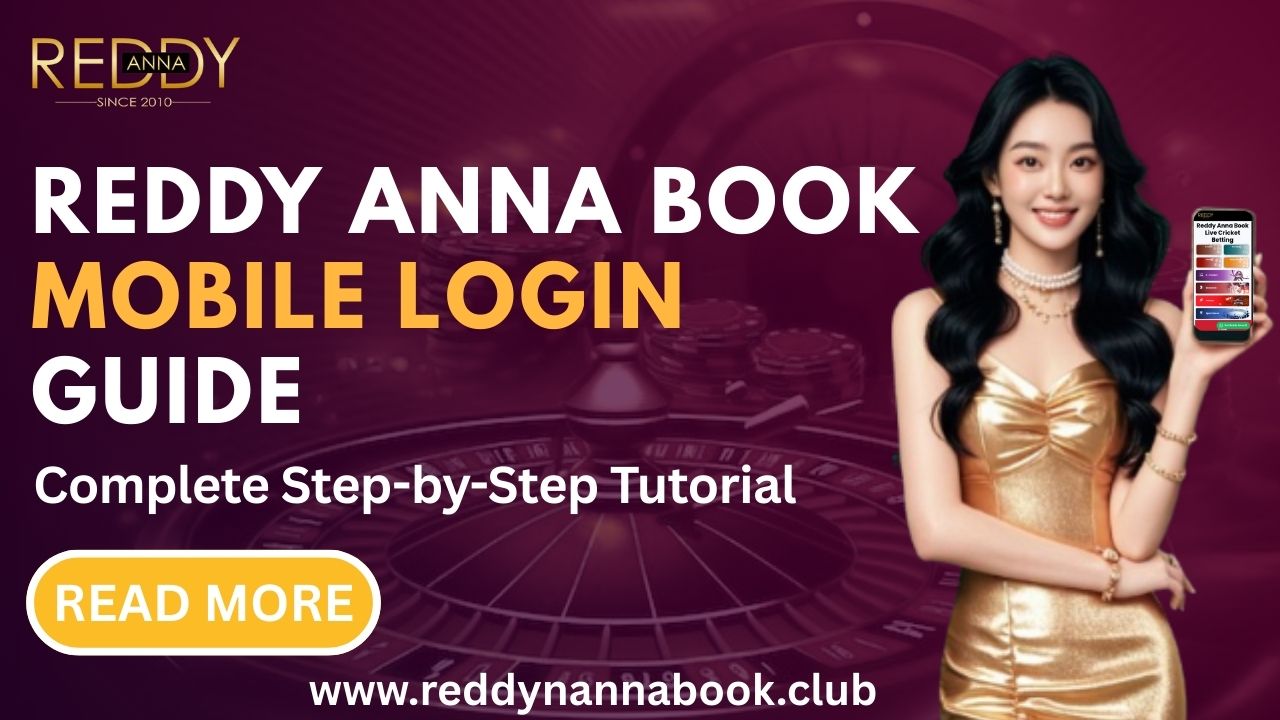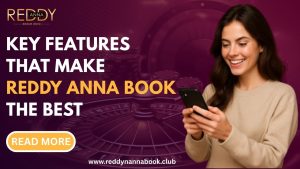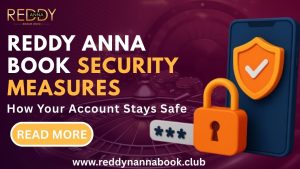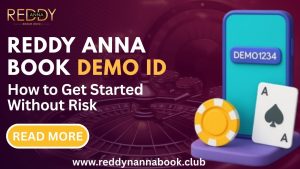Accessing your Reddy Anna Book account is the first step to enjoying the platform’s full features — from live sports betting to casino games and managing your funds. The log-in process is easy, but the presence of a step-by-step instructions manual means that you will not experience any delays or mistakes. This tutorial will include all the information on Reddy Anna Book mobile login, including what to use it, how to log in, and how to fix any problems.
What Is a Reddy Anna Book ID?
Before you log in, it’s essential to understand what a Reddy Anna Book ID is.
Your Reddy Anna Book ID is the unique identity assigned to your account on the platform. It usually consists of:
- Registered mobile number or email: This is your primary identifier.
- Password or PIN: A secure combination that protects your account.
- OTP verification: OTP can be used when a user is logging in or to verify the account.
With a verified ID, it ensures that only you can access your account, it allows you to manage your finances, bet history, and claim promotions or bonuses. It is the foundation of a safe and smooth experience on Reddy Anna Book.
Why You Need a Mobile Login Guide
Mobile devices are the most common way users access Reddy Anna Book. Mobile login allows:
- Quick access on the go: Bet anytime, even in live matches.
- Notifications: Get updates on match results, promotions, and withdrawals in real time.
- Convenience: Manage your account, deposits, and withdrawals without needing a desktop.
Specialized instructions on mobile log-in provide users with an opportunity to prevent usual problems, including OTP delays, password errors, or interruptions during log-in.
How to Register for a Reddy Anna Book Account
Before logging in, you must have an active account. The registration process ensures your ID is created securely.
Step 1: Visit the Official Website or App
Go to the official Reddy Anna Book site (reddynannabook.club) using your mobile browser. Alternatively, get the official Android app in the form of an APK or the web-based app on iOS.
Step 2: Sign Up
Click Sign Up or Get Your Reddy Anna Book ID. You will need to provide:
- Full name
- Mobile number (or email)
- Password or PIN
- Optional referral code if applicable
Step 3: Verify Your Contact
You will get an OTP on your registered mobile number and email address. Enter this OTP to verify your identity.
Step 4: Complete KYC Verification
Depending on local requirements and withdrawal limits, you may need to submit documents for identity verification. This is a security requirement and compliance.
When the above steps are completed, your Reddy Anna Book ID will be operational, and you can log in anytime using your credentials.
Step-by-Step Mobile Login Guide
Mobile login is fast and convenient. Here’s how to log in efficiently:
Logging in via Mobile Browser
- Open your mobile browser.
- Navigate to reddynannabook.club.
- Tap the Login button at the top of the page.
- Enter your registered mobile number or email.
- Enter your password or PIN.
- If prompted, enter the OTP sent to your device.
- Access your account dashboard and explore available features.
Logging in via Mobile App
- Open the official Reddy Anna Book APK (Android) or web app (iOS).
- Tap Login.
- Enter your registered mobile/email and password.
- Complete OTP verification if required.
- Access the dashboard with all account features.
Tips for smooth login:
- Always use the official website or app to avoid security risks.
- If you frequently use the mobile device, consider setting a 4-digit PIN for faster login.
- Enable notifications to stay updated on account activity and OTP alerts.
Desktop vs Mobile Login
While mobile login is convenient, desktop login can be useful in certain situations:
- Desktop Login: Offers a larger screen for browsing bets and reviewing detailed reports.
- Mobile Login: Enables real-time accessibility anywhere, faster communication, and a more compact interface.
Most users find mobile login convenient, although desktop login is also available for more in-depth account management.
Common Login Issues and Solutions
Even with a simple login process, issues may arise. Here’s a detailed guide to resolving them:
1. Forgot Password
- Click Forgot Password on the login screen.
- Enter your registered mobile/email.
- Follow the OTP verification process.
- Reset your password and log in again.
2. OTP Not Received
- Check your network connection.
- Wait a few minutes and request OTP again.
- Ensure your mobile number or email is correct.
- Check spam/junk folders for email OTPs.
- Contact support if the issue persists.
3. Wrong Credentials
- Verify that you are using the correct mobile number/email.
- Make sure Caps Lock is not enabled for your password.
- Reset the password if necessary.
4. Account Locked or Suspended
- Excessive failed login attempts may lock your account.
- Contact customer support to unlock your account.
5. KYC Pending
- Certain features, including withdrawals, may be restricted until identity verification is complete.
- Upload required documents via your account settings.
6. Login Errors on Mobile
- Clear browser cache or app data.
- Ensure your app version is the latest.
- Reinstall the app if login issues persist.
Security Tips for Safe Login
Maintaining account security is crucial. Follow these tips for safe mobile login:
- Use a strong password: Include uppercase, lowercase, numbers, and symbols.
- Enable OTP verification: Protects against unauthorized access.
- Avoid public devices: Logging in on shared devices can expose your credentials.
- Update contact info: Ensure your mobile number and email are current.
- Monitor account activity: Check for unusual transactions or login attempts regularly.
What You Can Access After Login
After successfully logging in, your dashboard provides access to multiple features:
- Account Balance: View funds available for betting.
- Active Bets: Track ongoing bets in real time.
- Betting Options: Browse cricket, football, casino, and live betting markets.
- Wallet: Deposit or withdraw funds securely.
- Promotions and Offers: Access bonuses linked to your account.
- Settings: Update password, PIN, or KYC information.
All features are designed to make the platform user-friendly and provide quick access to funds and betting options.
Frequently Asked Questions (FAQs)
Yes, it depends on the way your account was registered. Use the one linked with your account.
Not always. OTPs are normally applied during the first-time logins, resetting passwords, or suspicious activity.
In your account settings, there is an option to change your contact details to prevent the issue of being unable to log in.
Yes, but several logins can be verified due to security reasons.
Yes, as long as the website or app is accessible and you have an internet connection.
Contact customer support immediately. They will guide you through account recovery.
No, OTP authentication is required to make password resets.
Conclusion
Reddy Anna Book mobile logging will be user-friendly, fast, and secure. Using the knowledge of your Reddy Anna Book ID, you can login to your account using the mobile method and the guidelines of the best protection practices, and the account will be accessible without any inconvenience. Always go through official channels, get KYC verification done when necessary, and keep your credentials safe. Such actions will help in making sure that your mobile experience of the process of log-in will be easy and you will be able to focus on making bets, playing live games, and managing the account without any inconvenience.